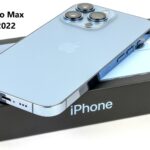How To Bypass iPhone Passcode : Have you forget your iphone’s passcode ? or want to bypass iPhone passcode then here is working methods for this. Many people searches for methods bypass iPhone passcode without knowing it. Passcode is the security lock on the iPhone, iPad etc which protects it from the authorized access. So, what if you forgot the iPhone passcode ? So, it there any method to bypass iPhone passcode screen. There rae many ways to bypass iphone lockscreen but most of them are fake. So, here I’m sharing working methods on how to bypass iPhone passcode edition.
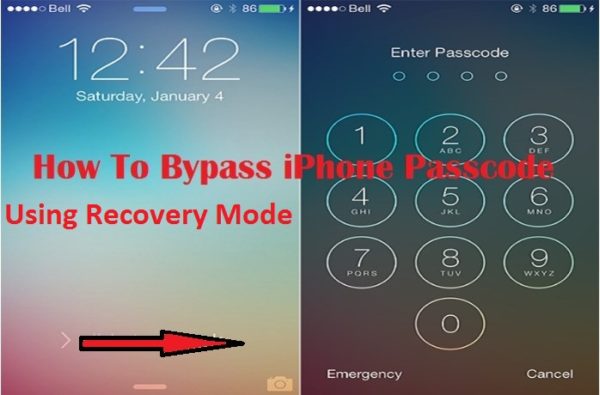
This methods to bypass iPhone passcode edition works on iPhone 6s/6s plus , iPhone 6 / plus, iPhone 5s, iPhone 5, 5c, 5s, 4 and 4s.
How To Bypass iPhone Passcode – Using Recovery Mode
Below is the another working way to do this :
Step 1 : First of all you need to hold Sleep/Wake button and then tap on Power Off option to enter in DFU mode.
Step 2 : Now Press and Hold Home button and at the same time plug in your device with your computer then your device will be automatically turned on.
Step 3 : Keep pressing the home button until you see option that “Connect to iTunes”
Step 4 : After this there will a message will prompt that show it has detected a device all you need is to tap on OK button.
Step 5 : After this just restore the iPhone from the restore option and select the desired backup from the list and tab on OK. That’s it you have successfully bypass iphone passcode.