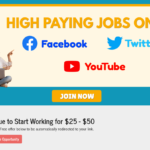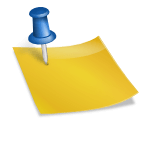When we talk about social media promotion of a site, Facebook fan page, Twitter and Google+ page is one of the best way to create your social media presence. Though, one of the basic target for social media presence is branding and by setting a custom Facebook username for page, we will be adding more into the branding of pages. We have already learned about How to create Facebook page and how to add Facebook fan page into our Blog. Now, we will look into branding of page using custom username.

A default Facebook fan page username will look like this :
https://www.facebook.com/FreeNetDownload-595789867254157/
But we can set a custom name for your facebook fan page for better Branding. So my target here is to set “FreeNetDownload” as direct URL of my fan page, so that people can easily access it using Facebook.com/FreeNetDownload.
Follow these simple steps to create custom Facebook username for pages.
Go to facebook username page. Click on Set a username for your pages.
Select the page and write the custom name in the right hand bar.
Confirm the pop up disclaimer and your username for page will be setup.
Here is what I have set up for FreeNetDownload Page
https://www.facebook.com/FreeNetDownload/
This is another great way to brand your blog. Do let me know if you have setup custom name for your facebook page or not?