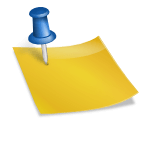WhatsApp is an insanely popular instant messenger app and looking at its growth, there seems to be no stopping it. With more than a billion active monthly users, there needs to be some privacy options for users and WhatsApp does include some features aimed at user privacy.
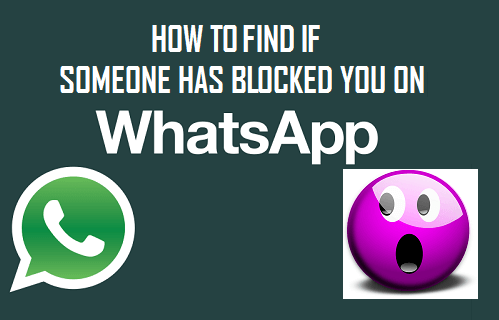
There’s ability to hide last seen, profile picture, status and even block a contact. However, there are times when a user wants to know if someone has blocked them on WhatsApp. While there’s no fool proof method, here are some things you can do to find out if you have been blocked:
1. Check Last Seen
When a contact blocks you on WhatsApp, you will not be able to see their last seen time. So, if you don’t see a contact’s last seen, you can take it as an indication that he/she might have blocked you. However, WhatsApp includes the ability to hide last seen, so this is not a surety that you have been blocked.
2. Send Messages
You can also try sending a message to the contact you think might have blocked you and if the message you sent shows a single tick, you might have been blocked. The problem with this method is that there’s a trick to see messages without going online, which results in a single tick, so you cannot be sure that you have been blocked. If the message gets a double tick, it means that the message has landed on the recipient’s device and you are definitely not blocked.
3. Look for profile changes
If you see a contact of yours with a stagnant status or the same old profile picture, which hasn’t changed since a long time, he/she might have blocked you. That’s because when you are blocked by someone, you can’t see their profile picture changes or new statuses. However, WhatsApp lets people hide profile pictures and statuses as well, so you cannot be sure if they’ve simply hidden it or blocked you.
4. Make a Call
This is one concrete evidence that you might have been blocked by someone. If you call someone on WhatsApp and they never pick up, you might have been blocked because if someone has blocked you, they will not receive your call notification.
5. Try adding contact to a Group
If you feel that a contact might have blocked you, you can check it out by adding them to a group. You can simply create a faux group to text this and try adding the contact to the group. If you have been blocked by the particular contact, you will get a message saying “Couldn’t add contact”.
If you and the contact who you think has blocked you have a mutual friend, you can easily find out if you are blocked or not. If the contact’s last seen, profile picture, status etc. is available on your friend’s account while not on yours, he/she has blocked you.
The best way to know if someone has blocked you on WhatsApp is by checking out all the aforementioned ways. So, if you can’t see someone’s last seen, profile picture & status changes or make a call and add them to a group, then you are indeed blocked.