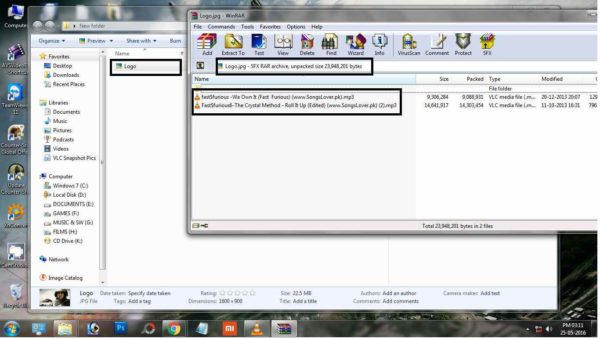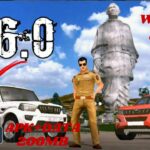Today we share some of the amazing computer trick with you which is related to your Windows computer, the trick is really amazing and a bit prank to your friends if you want to.
In this tutorial we are going to create an image file which will look like simple image but when you right click on that image file and select open as WinRAR Archiver then you will be able to see many files which are hidden within the image and no one can understand that how amazingly you are hiding these files in images.
So should we start? before the start, I must conclude one thing, and that is, you may not understand the whole steps so if you are stuck in any one of these steps then feel free to ask using below comment box.
Note: Please Do as what we are showing by images, do not go for another location or drives. Use only C drive as we are using, later on, you can use any drive after getting understood.
Go through the images too!
Steps to hide your secret files inside any Image!
Step1. At first from the desktop create a folder name it CodingSec and then put some files. (For Example; put three music files)
Step2. Now suppose if you selected any three then compress those three files using WinRAR(see image). Once you created a RAR file name it as CodingSec.
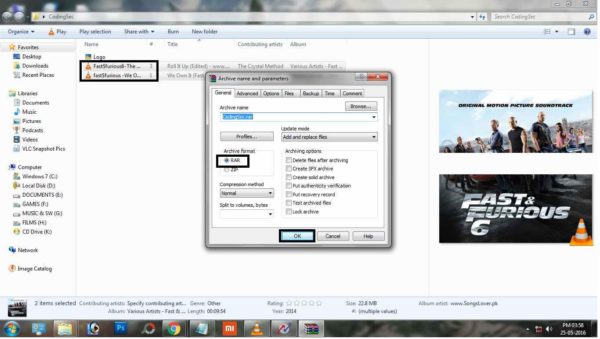
Step3. Now just put one image as I had done, name it as Logo.jpg (file must be in JPG format). That’s it all done! Exit from that Folder.
Step4. Now Open CMD as Command Prompt from Start Type CMD hit enter. Now start typing as below listed, see image also for better understanding.
Type1: cd Desktop\CodingSec
Type2: copy /b Logo.jpg + CodingSec.rar Logo.jpg
Hit Enter
Type3: exit
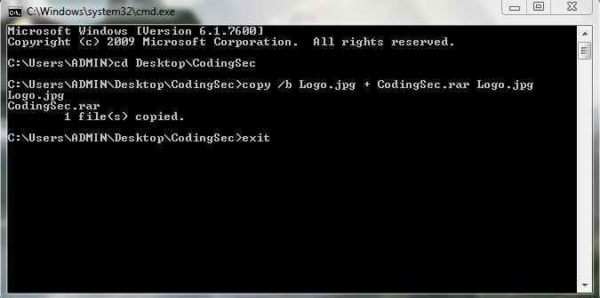
You just created an image file that contains all the three files but not visible to anyone until and unless you open that image as WinRAR Archiver.
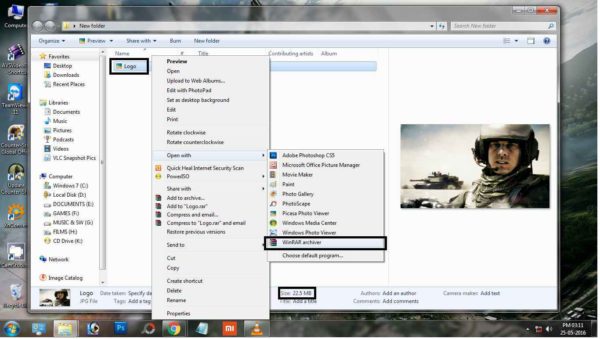
If you don’t see your WinRAR Archiver then Choose Default Programs and Browse it to the Bottom of the Windows you can see WinRAR and from there double click to make that enable and open from that file.
Now you can see that your Image file size is increased (See Image).