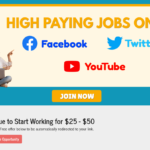Facebook is one of the best way to connect with people. Millions of Active Users Are using Facebook everyday, Facebook is also giving new features to it’s users day by day. Before Some Month Facebook Added new features to go live on Facebook which is now available for everyone.But some of you may don’t know How to go Live on Facebook Page And Profile. Here is solution for your problem. – Also Read: “Download Facebook Live Reactions Vote real time Script“

Facebook is a giant social network platform which is used by million of users a day and one of them is you or me with facebook world is getting closer and closer then now with facebook live world look smaller because we can see what happen in other part of world in real time. As going live in youtube is very hard but in facebook going live can do by everyone doesn’t matter aeather he/she is educated or not.
How To Go Live In Facebook Profile.
If you want to go live and broadcast in facebook profile follow below steps;
1. First open facebook app and head to your profile.
2.Click ‘Status’ To see more options.
3.Then you will See ‘Go live’ Icon. Tab To Began The Process To Go Live.
4.Now,You will see your camera has opened with options to set privacy.
5.Add a description for live video for people to know what video is about.
6.Once Everything is done,Adjust the camera to best angle and tap go live.
7.Then countdown began after that your live broadcast will began.
8.If You want to stop live broadcast then click on done on the top right corner of the screen.
How To Go Live In Facebook Fan Page.
If you want to go live in facebook page then follow below steps;
1.First open facebook app and open page where you want to ‘Go Live‘.
2.Then Tap Status to see other options.
3.Now,You can see the new live icon.Tap it to being the process of going live in facebook.
4.Then your camera will open and privacy option will also appear.
5.Add description of video.so your follower may know what video is about.
6.Now,Adjust the camera to best angle and then Tab on go live.
7.After that countdown began and your live broadcast will began.
This is the only method to go live on Facebook Profile And Page. I hope this article will help you to go live in facebook. If you guys like this post please share this post with your friends and please join us on Social Network.