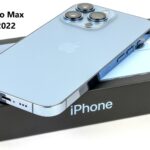How To Bypass iPhone Passcode : Have you forget your iphone’s passcode ? or want to bypass iPhone passcode then here is working methods for this. Many people searches for methods bypass iPhone passcode without knowing it. Passcode is the security lock on the iPhone, iPad etc which protects it from the authorized access. So, what if you forgot the iPhone passcode ? So, it there any method to bypass iPhone passcode screen. There rae many ways to bypass iphone lockscreen but most of them are fake. So, here I’m sharing working methods on how to bypass iPhone passcode edition.
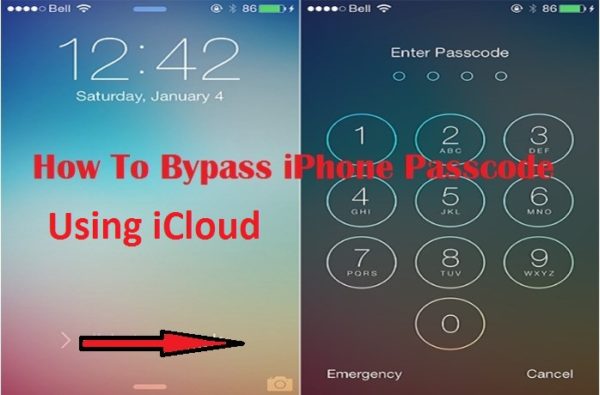
This methods to bypass iPhone passcode edition works on iPhone 6s/6s plus , iPhone 6 / plus, iPhone 5s, iPhone 5, 5c, 5s, 4 and 4s.
How To Bypass iPhone Passcode – Using iCloud
If you have enabled the find my phone feature on you iDevice then you can easily bypass iphone passcode 2015 lockscreen. Just you need to follow below steps to unlock or bypass iphone lockscreen !!
Step 1 : First of all you need to open iCloud website from this link.
Step 2 : Now just login with you iCloud Id and password.
Step 3 : After this just select the all device option from the top most corner.
Step 4 : After this just select you device on which you want to remove passcode.
Step 5 : Now after selecting the device just click on “Erase” option. This will erase all the data from you iphone and also the passcode.
Step 6 : In order to get back your data just restore the backup using itunes. The backup data must not contain the passcode otherwise your device will again asks you for passcode.