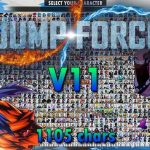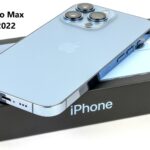Pokémon Go is the latest mobile game app that has millions of users chanting “Gotta catch ’em all!” as they race around their communities to find and catch new Pokémon. Even though the app has been out less than a week there have already been millions of downloads on Apple and Android smartphones.

This free augmented reality game has been released in the United States, Japan, Australia, and New Zealand. Pokémon Go uses the same principles of GPS tracking of similar GPS games like geocaching or waymarking. However, what differentiates Pokémon Go from other such GPS games is that it splashes virtual Pokémon into your environment for you to “catch” with your smartphone. It also encourages and rewards you for collaborating with others playing the game, either via battles or discovering new Pokémon locations. There are 151 Pokémon to collect in Go.
So, if you have started playing and need a chance to beat your friend, here are handy Pokémon Go hacks and tips that will make your gaming experience even better.
1. The way you toss the Poké Ball is important
When you capture a Pokémon, you flick the Poké Ball from the lower end of the screen toward the Pokémon to catch it. The better the toss, the more experience points you earn. You can even toss a curveball to catch them with flair. A green circle expands and shrinks when you hold down on the Poké Ball before the toss. The wider the circle, the greater the odds of making a catch.
2. Yellow and red circles mean better Pokemon
When facing a Pokemon, you may notice that it has the initials “CP” next to its name. “CP” stands for Combat Power. The higher the CP, the stronger the Pokemon. If there is a green circle around a Pokemon, it implies it is easier to catch. However, a yellow or red circle surrounding them means that they escape from the Pokeball or even swipe it away.
3. Incense and Lure Modules are your friends
Incense attracts Pokémon to your space for 30 minutes. You start out with two in your bag, so don’t forget to accumulate them. If you’re walking around and want to collect lots of Pokémon, this is a great way to do it. Even better are Lure Modules, which perform the same effect at a Poké Stop. Bonus: the Lure Module works for any player at the targeted Poké Stop.
4. Transfer duplicate Pokemon to the Professor
Whenever you snag a new Pokémon, you may notice you will also earn candy and stardust. Both items will help level up your characters to make them stronger. When you have more than one of the same Pokemon, you can transfer your duplicates to the Professor, who will give you Candies in exchange. These Candies can help you change and raise the CP of your Pokemon.
5. Eggs can give you new Pokemon and items
When you visit a Poké Stop, you can earn Balls to seize more creatures or Eggs. You are given an Incubator at the start of the game, which can help you hatch Eggs that you may find at PokeSpots. Once the Egg is inside the incubator, you must walk to complete the process. Note, that each Egg has a different distance required to hatch, and the higher the distance, the rarer the Pokemon or items.
6. Find more Pokemon in their “natural” habitats
Looking for water-type Pokemon? Look for them near rivers, lakes, and oceans. If you are looking for rock-type Pokemon, you are most likely to find them near mountains. You can still find all kinds of Pokemon anywhere. It is just that you are more likely to locate them in places that would seem more natural.
7. For better chances of catching, go to well-populated PokeStops
Some PokeStops will have Lure Modules, which are items that will attract Pokemon to that area. Players can get these items at the Shop and place them at PokeStops.
8. Throw some curveballs to gain some experience points (XP)
To add some spin to your throw, draw a circle around your Pokeball. It will curve your throw, which can give you XP.
9. Paw prints means distance
The paw prints beneath the Pokemon figures out how far away they are. The fewer paw prints, the closer your next catch is.
10. Be ready to charge your smartphone often
Pokémon Go is a battery hog. It’s not a big surprise since your screen is lit up all the time. This is where your battery case or external charger become invaluable. Get ready to break them out.
11. There is a battery saving option in your settings
As mentioned above, Pokemon Go is a battery hog. So, if you are worried about losing battery while on the hunt for Pokemon, the game gives you the option to save power. Check off the “Battery Saver” option in your Settings.
12. Turn off the AR Feature to make catching Pokémon easier
Pokémon Go goes through your smartphone’s battery pretty quickly if you leave the app on all the time. This is particularly due to the augmented reality (AR) aspect of Pokémon Go. The app uses your smartphone’s camera, then overlays a monster into that view. If you’re on the hunt and have your camera open for several minutes while tracking a particular monster, this will kill your battery pretty quickly. If you turn off Pokémon Go’s AR feature by clicking on the AR slider button in the upper right corner of your screen, it will not only help you to save battery life but also make it easier to catch your Pokémon. When AR is turned off, the monster is centered in your screen, making it extremely easier to aim your Pokéball and catch your critter.
13. Higher level players get better items
You can get better items such as Razz Berries and Ultra Balls by increasing your player level. This will allow you to catch stronger Pokemon.
14. You Can Rename Your Pokémon
Did you know you can rename your Pokémon? Yes, you can. Using this fun little hack, you can personalize your Pokémon Go experience. To rename your Pokémon, go to its monster page from your menu and then click on the little tiny grey pencil next to its name. Type away and you are done!
15. Stay safe out there
Last, but not the least, it is really tempting to keep your face down as you seek out Pokémon. It’s very easy to become transfixed by your screen. Look up once in a while. Don’t let your Pokémon Go obsession get in the way of basic situational awareness. You don’t want to bump into someone, or trip and fall and possibly break your smartphone and injure yourself. That’s the last you may want to do.