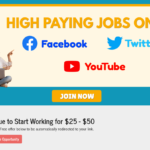How to send auto birthday to facebook friends from chrome browser with one chrome extension.This extension automatically posts a personalized msg birthday wish on your Facebook friends’ walls when it is their birthday. Also you can save your own msg what you want send to facebook friends.
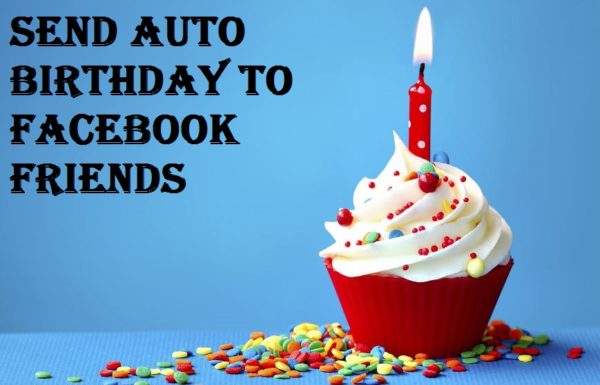
How To Use Birthday To Facebook Friends
1. Download Google Chrome Extension Here
2. Click on birthday icon where show after download right side upper chrome corner and click “Log in to facebook”
3. After open new facebook page check left side upper “Birthday Buddy” and click.
4. After click show one popup windows “create you account” and save “3 birthday msg”.
5. After save extension auto send birthday to your friends.
Done.