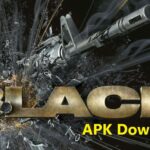Steps to Recover Deleted Photos From Android
First of all you need to download and install a software Android Data Recovery.

Now install this software in your computer.
Now enable USB debugging of your android.
a) For Android 2.3 or earlier: Enter “Settings” > Click “Applications” > Click “Development” > Check “USB debugging”
b) For Android 3.0 to 4.1: Enter “Settings” > Click “Developer options” > Check “USB debugging”
c) For Android 4.2 or newer: Enter “Settings” > Click “About Phone” > Tap “Build number” for several times until getting a note “You are under developer mode” < Back to“Settings” > Click “Developer options” > Check “USB debugging”.
Now connect your android device to your computer with your USB Cable. Please make sure that your mobile should be charged upto 30%.
Now scan your device in the Android Data Recovery software. Now you will see your device connected in the Android Data Recovery software.
Thenow you can scan your device for the lost photos, it can take a while .
Now the software will display all the list of images that have been deleted from your android.
Select the photos you want to recover on your android and click on recover button.
Now your photos will get recovered and saved in your computer.
Requirements:-USB Debugging enable on android device. Android Data Recovery software.
>> Download <<